Graphic design is an essential part of modern-day marketing, advertising, and content creation. Whether you’re a professional designer or a hobbyist looking to create stunning visuals, having the right tools can make all the difference. Luckily, the market is flooded with powerful graphic design software designed to help you bring your creative ideas to life.
In this article, we’ll discuss the top 10 graphic design apps for PC that are perfect for various design needs—from creating logos to editing photos or designing websites. These apps are packed with powerful features and are suitable for designers of all skill levels.
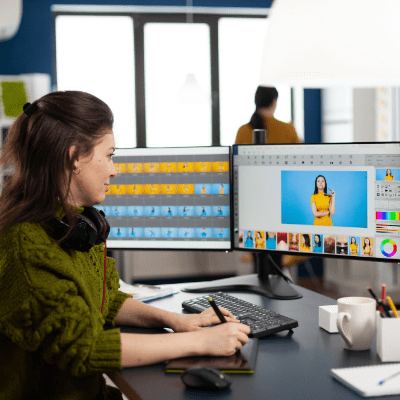
Top 10 Graphic Design Apps for PC
1. Adobe Photoshop
Best for: Photo Editing and Digital Art
Adobe Photoshop is the industry standard for photo editing and graphic design. It offers an unparalleled range of tools for image manipulation, digital painting, and graphic design. Whether you are designing a website, creating social media content, or retouching photos, Photoshop is the go-to tool for professionals.
Key Features:
- Advanced layer management and blending modes
- Powerful brush tools for digital painting
- Support for vector graphics and smart objects
- Extensive plugin library for enhanced functionality
While Photoshop has a steep learning curve, its versatility and power make it indispensable for graphic designers working on complex projects.
2. Adobe Illustrator
Best for: Vector Graphic Design
For creating logos, illustrations, and vector-based artwork, Adobe Illustrator is the ideal graphic design app. It focuses on vector graphics, which are scalable without losing quality, making it perfect for designs that need to be resized, such as logos or icons.
Key Features:
- Precise vector drawing tools
- Advanced path editing and pen tools
- Extensive typography features
- Integration with other Adobe apps (Photoshop, InDesign)
Illustrator is favored by professional designers for its clean and scalable vector designs. It’s the best choice when you need to create high-quality artwork that can be used in various formats.
3. CorelDRAW
Best for: Vector and Layout Design
CorelDRAW is another top-tier vector graphic design software that rivals Adobe Illustrator. Known for its user-friendly interface, CorelDRAW allows designers to create intricate designs with ease. It’s a popular choice for logo creation, brochures, and multi-page documents.
Key Features:
- Precision design tools for vector art
- Color management and gradient fills
- Advanced text editing and page layout options
- Multi-monitor support
CorelDRAW is a great option for designers who need powerful vector tools with an intuitive user interface. It’s also more affordable compared to Adobe Illustrator, making it an attractive choice for beginners and small businesses.
4. Affinity Designer
Best for: Affordable Vector and Raster Design
Affinity Designer is an affordable alternative to Adobe Illustrator, offering robust vector and raster design tools. It’s especially popular among freelance graphic designers due to its one-time purchase fee rather than a subscription model.
Key Features:
- Non-destructive editing for both vector and raster images
- Advanced pen tool and curve adjustments
- Real-time effects preview
- Seamless integration between vector and raster workspaces
Affinity Designer offers powerful design features for both professional designers and those just starting out. It’s ideal for anyone looking for a budget-friendly solution without sacrificing quality.
5. Canva
Best for: Beginners and Quick Designs
Canva is a web-based design app that has gained popularity due to its ease of use and versatility. It’s perfect for creating quick designs such as social media posts, posters, flyers, and presentations. Canva is suitable for beginners and professionals who need to create visually appealing designs in a short amount of time.
Key Features:
- Drag-and-drop interface for ease of use
- Pre-made templates for various types of design
- Large library of fonts, images, and icons
- Cloud-based for collaborative work
While it’s not as feature-packed as some of the other tools on this list, Canva is an excellent choice for those who need to produce professional-looking designs quickly, without a steep learning curve.
6. Inkscape
Best for: Free Vector Graphic Design
Inkscape is an open-source vector graphics editor that rivals Adobe Illustrator in terms of features. It’s free to use and is ideal for individuals and small businesses who want a powerful vector design tool without the hefty price tag.
Key Features:
- Comprehensive drawing tools for vector art
- Advanced path editing tools
- SVG support for web graphics
- Multi-layer support and grouping features
Inkscape is an excellent choice for anyone looking for a free, open-source alternative to Adobe Illustrator, offering many advanced features for vector design.
7. GIMP
Best for: Free Photo Editing and Graphics
If you’re looking for a free alternative to Adobe Photoshop, GIMP (GNU Image Manipulation Program) is the top choice. It’s a powerful photo editor that allows you to create complex graphics, retouch images, and work on designs with multiple layers.
Key Features:
- Advanced photo manipulation tools
- Supports a variety of image formats
- Customizable brushes and textures
- Open-source with community plugins
While it’s free, GIMP is packed with features that make it a worthy competitor to paid apps like Photoshop, especially for those just starting with graphic design.
8. Procreate (via PC emulator)
Best for: Digital Painting and Illustration
Procreate is an immensely popular iPad app for digital artists, but with the help of an emulator, you can now use it on PC. It’s especially favored by illustrators for its smooth drawing experience and comprehensive toolset.
Key Features:
- Intuitive brush engine for creating realistic strokes
- Layering system for complex artwork
- Advanced animation features for short animations
- High-resolution canvases
While using Procreate on PC isn’t as seamless as on an iPad, its drawing tools make it a powerful option for artists and illustrators who want to create digital art on their PC.
9. Sketch
Best for: UI/UX Design
Sketch is a vector-based design app that’s specifically geared toward UI/UX design. It’s perfect for designing website layouts, app interfaces, and wireframes. While it’s primarily available on macOS, it’s still a highly regarded tool in the design world.
Key Features:
- Vector editing tools for clean, scalable designs
- Built-in symbols for reusable elements
- Collaborative features via cloud integration
- Integration with prototyping tools like InVision and Zeplin
Sketch is ideal for web and mobile interface designers who want a specialized tool for wireframing and prototyping, though it may require some workarounds for PC users.
10. Vectr
Best for: Simple and Free Vector Design
For those who need basic vector design tools, Vectr offers a user-friendly platform that is completely free. It’s great for creating logos, icons, and basic graphic designs.
Key Features:
- Real-time collaboration on designs
- Cloud-based for easy access from any device
- Simple and intuitive interface for beginners
- Cross-platform compatibility
Vectr is an ideal tool for users who need quick vector design solutions without the complexity of professional software.
